Table of Contents
by Howie Zisser
There’s a new tool at your disposal called Facebook Campaign Planner. This is a new feature and it’s not even available in all accounts, so keep checking your account if you don’t see it yet.
You can find it by opening your “Tools” drop-down list in the upper left-hand corner of your Ads Manager account:
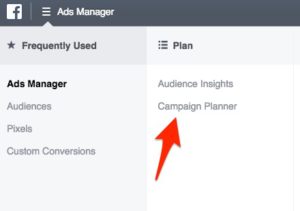
Getting Started with Facebook Campaign Planner
Once you navigate to the Campaign Planner tool, you’ll be greeted with a nice welcome message to help you get started:
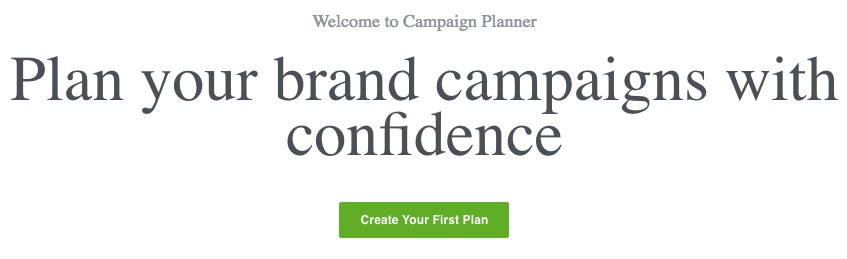
At a high level, the Facebook Campaign Planner helps create better campaigns based on projected budget and desired results.
More specifically, Campaign Planner will help you align your goals with how much money you’re aiming to spend on any given campaign.

(minimum budget to reach 200,000 people is $946.34)
This is based on your audience, ad placements, and desired reach. For each plan that you consider, you will be given an overview of the projected budget, reach, CPM, and frequency:

To customize your Facebook Campaign Planner, simply click into your campaign and you’ll be given a host of different options to edit:

Changing the metrics here will alter the top line results. In this example, we’re targeting everyone in Chicago, Illinois ages 27-38 and we’re only going to show the ad in Facebook feeds.
You can also adjust the length of the campaign in here, as well as use your own custom audiences.
Facebook Campaign Planner Comparisons
The most valuable part of Facebook Campaign Planner is to actually compare how adjusting any of the metrics will affect the results. This makes it easy to understand what strategy will make the most sense moving forward.

By tweaking the variables in each version, you instantly understand the impact it will likely have. In “Test1 2,” we only served the ads on mobile and it resulted in about half the reach and a much smaller ad spend.
We also increased the frequency the ads will be shown. Now based on this, there’s no way to really tell which one would actually bring better results but it does give us some idea as what we can expect for baseline measurements.
You can also dive deeper into the comparisons on the sidebar within Facebook Campaign Planner and see how they stack up to each other:

Closing Thoughts
Facebook Campaign Planner is still in its infancy and we expect it to get more powerful over time as it continues to get implemented and more widely used.
Having the ability to quickly create several variants of a campaign and understand the give and take of each option will be really valuable to delivering the best results for your business. Facebook Campaign Planner should increase your confidence and conversion rates in your Facebook Ads moving forward.
We’re looking forward to using this new feature more and seeing more use cases in the coming weeks!
Happy planning!